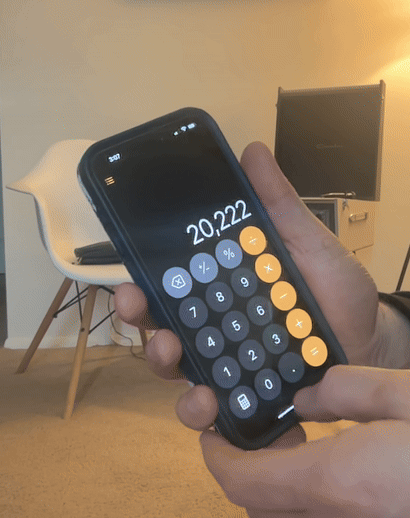Carefree Toxic
/I’m going to show you how I took the I.C.F. Toxic Force alternative that I mentioned last week and modified it to better fit the Carefree approach I’ve been building my repertoire around.
This isn’t really a post about that trick or my modifications. It’s about seeing the Carefree approach in action—applied to a specific effect.
I.C.F. has one primary weakness—one moment of unnecessary tension. And that’s the moment where you have them randomly type numbers onto the screen. But this happens with you holding the phone in a somewhat awkward way. At least it feels awkward to me as a way to hold the phone if you were asking someone to tap in random digits on the number pad.
Let’s say I’m meeting up with a friend of mine for coffee. While we’re there, a woman in a very low-cut top comes in and it catches my eye.
My friend calls me out for getting distracted by this woman.
“So typical,” she says. “You just can’t keep it in your pants.”
“What?” I say. “This is a natural human response. Not even just human—it’s biological. It’s what animals should do. You’re denying your natural attraction to the human breast. Oh, aren’t you so noble for pretending you’re above it. Give me a break.”
While I’m delivering this little rant, I’m already thinking: I’m going to “prove” her overwhelming desire to see boobs by forcing 80085—aka BOOBS—on her calculator.
With the standard Toxic Force, I’d have to pause, open my calculator, and quietly set things up. That breaks the flow—and the moment. Not ideal.
Here’s how it would look with I.C.F.—plus my modifications.
I tell her I’m going to prove that all humans—yes, even you—have an innate pull toward women’s breasts. And if she denies it, she’s just denying her biology.
“I’ll show you,” I say, opening my phone and pulling up the calculator.
“What’s your favorite two-digit number?” I ask.
When she tells me, I go to punch it in, pause, and say:
“Actually, go to your calculator and type it in. I’ll just follow along on mine.”
The beauty of this force is that all the math happens on their calculator. I’ve got mine out too (for reasons that’ll be clear in a second), but saying, “Let’s do this on yours,” makes the whole thing feel more fair—more above board.
From her perspective, all I’ve done is open my phone and tap the calculator app. But in reality, the deception has already begun.
This…
is not my calculator app. It’s actually a website. This website: https://andyjermann.github.io/fakecalc
When you visit that link in a browser, it acts like a normal website with the address bar and buttons. But there’s a bit of special code in it so if you add it to your Home Screen on your iPhone using “Add to Home Screen” in Safari’s Share menu, it opens as a fullscreen web app—no address bar, no back buttons, no Safari UI at all. Just a static, fake Calculator that doesn’t respond to any taps.
That’s the first part of the method.
As my friend opens her calculator, I press the Action Button on my iPhone—which I've set to launch the real Calculator app via a shortcut.
So now I’m on the real Calculator app—but sitting right behind it in the app switcher is that identical dummy calculator. You can probably see where this is going.
I now follow along as my friend does some calculations on her phone’s calculator. She takes her favorite 2-digit number adds it to a 3-digit number that means something to her and multiplies it by a 3-digit number that has no seeming meaning to her. She hits equals and reads out her total to confirm we have the same total.
I’ve been following along on my calculator as well and as she reads out her total, I do the necessary part of the I.C.F. technique.
I say, “Okay, so far we’ve used a favorite number, a meaningful number, and a consciously chosen random number. Now let’s add something truly random. Just a sec—let me clear this out. We’ll do it on my phone so we don’t mess up your running total.”
(This line isn’t entirely clear to them now, but it will make sense in retrospect. We used my phone to generate the random number so she wouldn’t end up accidentally pressing a button or something that screwed up her ongoing calculation.)
And in the guise of zeroing out my calculator, I swipe up—switching from the real Calculator to the fake one.
Now I show her the zeroed-out calculator and hand it to her—face down. Both of those moves aren’t possible with the standard I.C.F. handling.
I tell her to tap the number pad six or seven times—just random taps—to generate a big number we’ll subtract from her running total. This happens very freely as she holds the phone face-down in her own hands.
Next, as I take the phone back from her, I trigger the action button bringing up the real calculator again, and I can immediately show her the screen without apparently touching or changing anything.
That number is subtracted from her running total, and I can show what her subconscious mind is always drawn to (despite her protestations).
80085
For me, this is a fully Carefree method. There’s no weirdness—everything is motivated. I never have to hide the screen. I’m never touching it when I shouldn’t. I never touch their phone. Nothing needs to be set up in advance. From the moment I think of doing the trick, I’m in.
There is no tension when getting into the trick or performing it. This is the definition of Carefree. Not just “easy.” The standard Toxic Force was easy, but there was a lot about it that made it not Carefree.
“Okay, how do I do this on my phone?”
If you’ve got an iPhone 15 Pro Max, this’ll be easy. Just open this link in Safari and tap “Add to Home Screen” from the Share menu:
https://andyjermann.github.io/fakecalc
Now, that site was made by me for my size iPhone. I didn’t know if it would end up looking good on other sizes, but I’ve heard from people it does.
If it doesn’t look right on yours, you’ll need to make your own. This page walks you through the general process:
https://github.com/andyjermann/fakecalc
Don’t ask me for help with this. Why? Because I don’t know what I’m doing. I don’t know what a github page is. I don’t know how to write html. I have no clue. I went to ChatGPT and explained what I wanted and that walked me though everything. But not in a way where I actually learned it. I just followed the steps and asked a bunch of questions and, over a couple hours, ended up with this solution. But I can’t teach you it any more than a parrot who was taught to mimic a Chinese phrase can tell you what it means.
If you get stuck, ask ChatGPT—or find someone who actually knows what they’re doing.
After you have that aspect done, you’ll also need to create a shortcut that opens your Calculator app.
How to Set It Up:
Open the Shortcuts app
Tap the + in the top right to create a new shortcut
Tap Add Action
In the search bar, type
Open Appand select itTap the blue App placeholder → choose Calculator from the list
Tap the dropdown arrow at the top → Rename the shortcut to something like
Real CalculatorTap Done
Add a Trigger for the Shortcut:
Action Button (only available on some models)
→ Settings → Action Button → Shortcut → select your shortcutBack Tap (works on most newer iPhones)
→ Settings → Accessibility → Touch → Back Tap → Double Tap → choose your shortcutTriple-Click via Focus Mode
→ Set up a Focus Mode that triggers the shortcut when you triple-click the side button
If you’re using anything other than the Action Button—which is perfectly invisible—you’ll just need to make sure your choreography covers whatever little move you're making.
As I said at the top, this post isn’t really about this exact handling of the Toxic Force. It’s about hammering away at a method until it serves your needs.
I like I.C.F.—but I wanted a way to show a zeroed-out calculator before the random number was entered. I also didn’t want to be the one holding the phone during that part. And I wanted to do all of that without needing any setup in advance.
This was my solution.
But it’s a solution built around the standards that matter to me. If you don’t care about some of those things, there’s no point in going to this trouble. Just take the spirit of this post—not the specifics.